Veda
Very Effective Draft Assistant
Real-time, collaborative, and automatic Dota 2 hero recommendation
POWERED BY
Very Effective Draft Assistant
Real-time, collaborative, and automatic Dota 2 hero recommendation
Veda is a Very Effective Draft Assistant for Dota 2 that uses machine learning to recommend the best heroes for you and your temmates to pick that will maximize your predicted probability of winning the match. We collect data on millions of matches and train models that predict the winning team of a match based on your team's hero picks, enemy hero picks, which team you are on, game mode, and skill bracket.
Veda exists as a web interface that can automatically fill in picked heroes using information sent from the desktop client. When you log into Veda, you are placed in a room. A Veda room can be shared (through the URL) with your teammates and they will be able to view and interact with the hero recommendations. You can easily use Veda in the middle of the pick phase by using the in-game Steam overlay web browser, using a second monitor, or using the mobile app. Try the Veda simulator to experience what using Veda is like in a simulated pick phase.
Veda within the NineOuttaTen mobile app has limited functionality and is an extremely simplified version of the desktop web version. The desktop web version provides a full-screen emulation of the pick phase augmented with Veda. The desktop web version can also be used outside the pick phase, outside Dota 2, and even if the desktop client is not running while the mobile app version can only be used within the pick phase while the desktop client is also running. We highly recommend using the desktop web version of Veda instead of the version within the mobile app for a better experience.
For now we require a desktop ID to mainly prevent abuse. With the desktop ID, the Veda room will automatically transition into automatic mode any time the Dota 2 game client transitions into the pick phase and transition back into manual mode with the picked heroes inputted after the pick phase ends.
Veda uses deep neural network models trained on datasets consisting of many millions of Dota 2 matches with validation accuracies nearing 65% in predicting the winning team of a match. Veda takes into account your team's hero picks, enemy hero picks, which team you are on, game mode, and skill bracket. Hero picks are inputted automatically in automatic mode and hero recommendations can be interacted with collaborately by the entire team. Because Veda leverages NineOuttaTen, no other drafting tool can come even close to the degree of game state detection we already have.
A Veda room can be shared with friends via the URL. Any device with a web browser can access and interact with Veda. Only the creator of a Veda room is required to be using the NineOuttaTen desktop client.
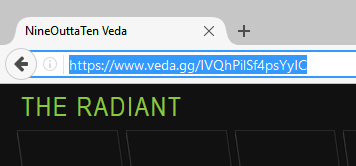
Independent desktop client users in their own Veda rooms outside the pick phase will be merged into a single, automatic room during the pick phase and subsequently split back into their own manual rooms once the pick phase ends.
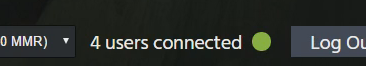
Outside the pick phase, Veda runs in manual mode. Manual mode is when Veda is not listening for game state updates from the desktop client because the desktop client is not in the pick phase. In manual mode, users can add and remove heroes on both teams.
In the pick phase, Veda runs in automatic mode. Automatic mode is when Veda is actively receiving game state updates from the desktop client. In automatic mode, hero picks are automatically entered into Veda. Users can add proposed heroes to their team, which appear as grayed out heroes in the Dream Team bar.
The Dream Team bar appears only in automatic mode and always consists of both the picked heroes on your team and the proposed heroes from users in the room. Hero recommendations always reflect the heroes that appear in the Dream Team bar. The Dream Team bar allows users to input heroes that their team intends to pick without actually having to pick it yet. For example, if an uncooperative player in your team demands to play Shadow Fiend in the middle lane, then you can salvage the draft by adding Shadow Fiend to the Dream Team bar and building a draft with the potential Shadow Fiend pick in mind.
No, but it will get you NineOuttaTen of the way there :]