Desktop Client
Download currently unavailable
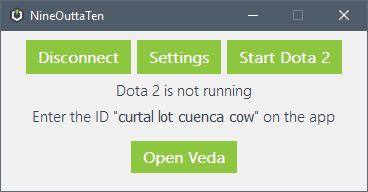
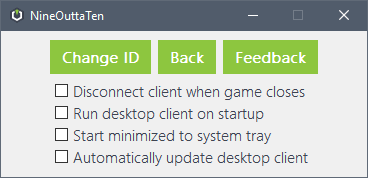
Download currently unavailable
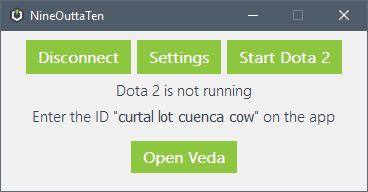
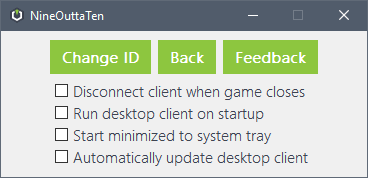
No installation. No dependencies. One executable.
The mobile app cannot directly communicate with Dota 2. It must connect with the desktop client, which in turn communicates with Dota 2.
You will definitely be notified when the match is ready, but your loading and pick phase experience may vary.
We use ReadProcessMemory periodically on several locations in the game's memory. We NEITHER tamper with NOR write to the game's memory.
We use SendInput to send keystrokes and mouse clicks. The client interacts with the game in the exact same way you use your keyboard and mouse to play the game. We do NOT invoke any internal game engine functions.
Once you enter the match with your hero, the mobile app disconnects and the desktop client completely gives up the ability to read memory until the match ends.
For major updates it is possible that the client will need to be updated. Most of the time, no. We use signature scanning to dynamically locate addresses and offsets in memory.
It will check if there is a new version every time you open it. Updates are mandatory because major game updates may break the desktop client and using an outdated client may result in a less than wonderful experience.
It will automatically select All Pick for you if no other game mode is selected. It will not automatically select any regions for you, however.
It will try to restore and set focus to the window before sending a keystroke or mouse click. Otherwise the game can stay minimized and the client will still know what is happening with the game.
Delete NineOuttaTen.exe and the settings folder located at %AppData%
The client will create a system tray icon when it opens. Click the icon in the system tray to toggle visibility. You may also right click the tray icon and either restore or minimize the client.
In Dota 2's launch options, add "-64bit" (without the quotes).
Not at the moment, but we might add this in the future.